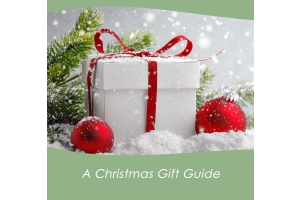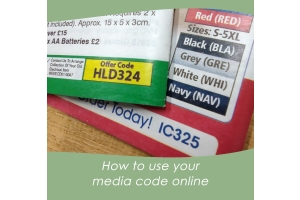How to Use Our Checkout

Sometimes, working out how to pay for the things in your basket can be more stressful than choosing what to buy! We have compiled this handy guide to help you navigate checkouts easier, faster, and with a lot less stress. This guide is split into three sections, but any other questions can be directed to our Customer Service team, or can be found in our FAQ tab. For information on how to find these, please refer to this blog.
Contents
- How to input your media code
- How to checkout securely and safely
- What is Klarna and how to use it
How to Input Your Media Code
If you sign up to receive our catalogues or emails, you may have been given a media or discount code. Luckily, these can be used on our website, so you can get the same great discounts online!
There’s two ways to use them – here’s how:
Add the products you want to your basket like normal. Then, you can either view and edit your basket or go straight to checkout. When you have successfully entered your discount or media code, your basket should automatically update. You can add your code at either stage.
View and Edit Basket:
If you view your basket before checking out, you can add your discount or media code at the bottom of the summary box. Type in the code then click apply and a notification will appear at the top of the page to confirm the code has worked.
Checkout:
If you are checking out and want to add your code, the option will appear on the Review & Payment stage of the process.
When you are on this page, the option to apply a discount or media code is beneath the Payment Method section. Type your code and click apply. A blue notification will appear at the top of the page to confirm your code has worked.
How to Check Out Securely and Safely
Once you have decided what you want to buy, it’s time to check out! Click on the basket icon in the top right and select ‘Proceed to Checkout’.
It will then ask you to either log-in or continue with guest checkout. By creating an account if you don’t have one, this will save your information for later, securely, and safely, should you want to buy from us again. This information will be linked to your email and password, so no one else can access it. You can create an account by clicking on the My Account button, near the Basket button, on the homepage.
Once you entered your information, or logged into your account, make sure to select the shipping method you want. We offer two types of shipping: standard, which costs £5.99 and lets you receive your order withing 7 days, or express, which costs £9.99, which means your order will arrive within 2-3 days. If you spend over £50, a third option will be given, which is for free standard shipping with your order.
The review and payment stage is next. You will be given a choice of payments – whether you want to use Paypal or your debit/credit card. There will also be the option to use Klarna.
If this is your first time making a card payment online, make sure that your card details are correct. Check your full name, card number, expiration date, CVC (3-digit security number on the back of your card) and the billing address associated with the card. If any of these have a mistake, it is safest to re-type the information whilst double checking against the card information.
When you are sure that your information is correct, make sure that you have entered your media or discount code, if you haven’t already. The box to do this is under the card detail section. Make sure to click ‘Apply Code’ after entering the code, to make sure it applies!
When you click Submit Payment, if everything has been entered correctly, the payment should go through, and you should be taken to the order confirmation page. Make sure to check that you have received an order confirmation email and make a note of your order number. If you do have any issues with your order, you can then quote this number when contacting us – it will make helping you a lot easier and quicker!
What is Klarna?
Klarna is a payment method that allows you to order from us, but then pay for your goods either in 1 months’ time, or in three easy instalments. It’s a good way to still get what you need, but then pay for it when you have the money.
How do I use it?
To use Klarna, you need to have a Klarna account. These are very easy to set up and are completely safe and secure. Setting up a Klarna account is done through their app, and only takes a few minutes. Once you have an account, you can use Klarna on multiple websites to buy now, pay later.